Kurt,
TransDEM maintains a static mapping between baseboard edges and UTM coordinates. As long as you stay in the same UTM zone, 31 in your case, seamless merging should always be possible, provided you create the right baseboards, without any gaps and ideally without overlapping. TransDEM will assist you here.
(Note: Don't fiddle with "UTM grid offsets" when seamlessly merging TransDEM-only modules.)Assume you export a first module. Let us further assume that this is the module at the western end of your route. A next module would join in the east.
Switch on the Trainz baseboard grid in TransDEM and take a mental note of the eastern border of your first module. You don't have to take a screenshot or write down the coordinates, TransDEM will do that for you. Any route module created with TransDEM will get one additional text file "<name_of_module>_TransDEM_info.txt".
The text file will show the bounding box of the module as UTM coordinates of the corners.
What you will be interested in is the eastern edge since the first module was defined as the westernmost in this example. You will continue eastward and need to know the coordinates of the eastern edge, which is labeled as "UTM Northeast Corner Easting" in the file and has a value of "370400" here.
Code:
TransDEM Trainz Export --- © 2006-2011 Roland Ziegler
Geodetic Datum = WGS84
UTMZone = 32U
UTM Southwest Corner Easting = 368240
UTM Southwest Corner Northing = 5668560
UTM Northeast Corner Easting = 370400
UTM Northeast Corner Northing = 5670720
Extension East-West = 2.160 km
Extension North-South = 2.160 km
Trainz World Origin = N 51° 09,795' E 7° 07,861'
Baseboard UTM Grid Offset: x = 0 m, y = 0 m
# Trainz Baseboards East-West = 3
# Trainz Baseboards North-South = 3
# Trainz Baseboards total = 9
# actually created Trainz Baseboards after filtering = 9
# hereof in 5 m grid = 9
Actual Elevation Range Minimum = 96 m
Actual Elevation Range Maximum = 256 m
For your next module you will have to set the export mask slightly left to the eastern border of the previous module. Check the UTM coordinates in the status bar or with the help of the UTM grid labels.
Once you have opened the export dialogue you have an option for final adjustment:
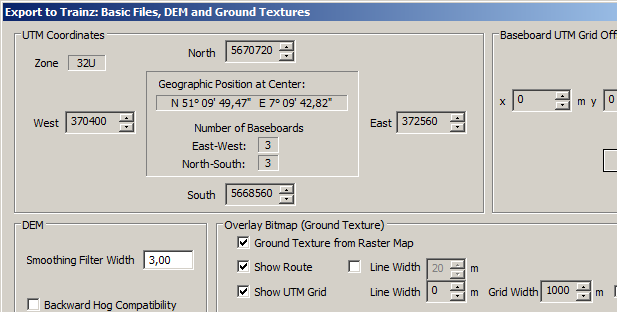
The "West" field must show "370400" again. If it doesn't change the value with the up/down control ("Spin button" in MS lingo). You may notice that each click adds or subtracts 720. As I said in the beginning, there is a static mapping between baseboard edges and UTM coordinates. Each baseboard is 720 m wide, and it will always be a multiple of 720m away from the UTM zone origin. Therefore, if you select the right baseboard edge in the new module, it will always fit to the previous module.



