liebherr1280 wrote:
After I have gotten my images and everything. I then do the Shift O,Alt R, Shift U and the Alt S. then I am closing transdem and restarting it then Alt O. After that I am making my rectangular box.
This is an image of the same location as in the TransDEM Trainz Muengsten tutorial (p 46):
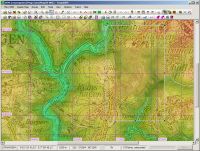
Here, I am using an aerial image on top of the map, not the 1:5,000 topo map as in the tutorial.
Does your scene look similar? Did you switch on the 1000m raster for the UTM grid (purple). Did you switch on the baseboard grid (dark grey, 720m)? Have you created your rectangular mask as shown to encompass at least one full 1000m UTM square, preferably with the aerial image inside?
liebherr1280 wrote:
First error I get is Inconsistent file names and or missing files for one or more map folders.
This is simply a warning. Some of the directory and file entries in the folder used for data exchange (e.g. C:\Program Files\Auran\TS12\UserData\editing) appear not be Trainz route. As long as you find the route which TransDEM generated in the previous step you should be fine.
liebherr1280 wrote:
For the life of me I have looked 10 times on the tutorials
Did you actually play the Muengsten tutorial from A to Z? With hand-on experience of all the steps? And it worked?
liebherr1280 wrote:
dont know if I am just missing something or not. I just need a little shove in the right direction.
If the scene for your route looks similar to mine, could you post a screenshot? DEM, maps an aerial image loaded, 1000m UTM grid on, 720 m baseboard grid on, rectangular mask placed around aerial image and 1000m UTM square?



